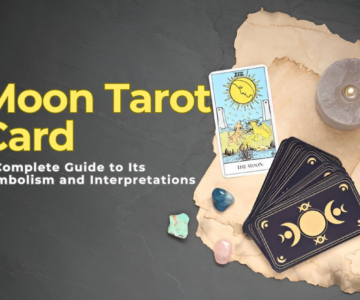Colorado vs Texas Tech: A Closer Look at the Clash of Titans on the Football Fieldby admin / January 23, 2025
Colorado vs Texas Tech: A Closer Look at the Clash of Titans on the Football Fieldby admin / January 23, 2025What Is TikTok Recharge and How Can You Optimize Your Experience?
TikTok recharge is an essential feature for users who wish to enhance their interaction on the platform by purchasing virtual coins. These coins enable users to send gifts during live streams, supporting their favorite creators and fostering a vibrant community. Understanding how to effectively recharge your TikTok account can significantly enrich your user experience.
TikTok has rapidly evolved from a simple video-sharing app to a dynamic social media platform with diverse features. Among these, the ability to purchase and use virtual coins stands out, allowing users to engage more deeply with content creators. This comprehensive guide delves into the intricacies of TikTok recharge, offering insights into purchasing coins, sending gifts, and troubleshooting common issues.
Understanding TikTok Coins
TikTok coins are the platform’s virtual currency, enabling users to purchase virtual gifts for creators during live streams. These gifts serve as tokens of appreciation and can be converted by creators into real-world earnings. The process of acquiring these coins is referred to as “TikTok recharge.”
How to Recharge Your TikTok Account
Recharging your TikTok account is a straightforward process:
- Access Your Profile: Open the TikTok app and tap on the “Profile” icon at the bottom right corner.
- Navigate to Settings: Tap the three horizontal lines (menu icon) at the top right corner to access “Settings and Privacy.”
- Select Balance: In the settings menu, tap on “Balance” to view your current coin balance.
- Initiate Recharge: Tap on “Recharge” and choose from the available coin packages.
- Complete Payment: Follow the on-screen instructions to complete the purchase through your device’s app store.
It’s important to note that the availability of coin packages and their prices may vary depending on your region and the platform’s policies.
Sending Gifts Using TikTok Coins
Once you’ve recharged your account with coins, you can send gifts to creators during their live streams:
- Join a Live Stream: Navigate to the “LIVE” section and select a live stream to join.
- Access the Gift Panel: Tap on the “Gift” icon located at the bottom of the live stream screen.
- Choose a Gift: Browse through the available virtual gifts, each with a specific coin value, and select the one you wish to send.
- Send the Gift: Confirm your selection to send the gift to the creator. The corresponding number of coins will be deducted from your balance.
Sending gifts not only supports creators but also enhances your engagement on the platform.
Troubleshooting Common Recharge Issues
Users may occasionally encounter issues while attempting to recharge their TikTok accounts. Here are some common problems and their solutions:
- Recharge Limit Reached: TikTok may impose daily limits on coin purchases. If you receive a notification stating that you’ve reached your daily limit, you’ll need to wait 24 hours before attempting another recharge.
- Payment Method Declined: Ensure that your payment information is up-to-date and that you have sufficient funds or credit available. Contact your bank or payment provider if issues persist.
- Verification Required: TikTok may require identity verification for security purposes. Follow the in-app prompts to complete the verification process, which may involve providing identification documents.
If problems continue, consider reaching out to TikTok’s support center for further assistance.
Alternative Methods for Acquiring Coins
While the in-app purchase is the most straightforward method for acquiring TikTok coins, some users explore alternative avenues:
- Third-Party Websites: Websites like tiktok-recharge.com claim to offer coin packages at discounted rates. However, it’s crucial to exercise caution, as these sites may not be authorized by TikTok and could pose security risks.
- Promotional Events: Occasionally, TikTok may offer promotions or bonuses that provide users with additional coins or discounts on coin packages. Keep an eye on official TikTok announcements for such opportunities.
Ensuring Account Security During Recharge
When recharging your TikTok account, it’s vital to prioritize security:
- Use Official Channels: Always purchase coins through the official TikTok app or website to avoid potential scams or unauthorized transactions.
- Protect Personal Information: Be wary of sharing personal or financial information with third-party services claiming to offer discounted coins.
- Monitor Account Activity: Regularly review your account statements and TikTok balance to detect any unauthorized transactions promptly.
Conclusion
Mastering the TikTok recharge process empowers users to actively participate in the platform’s vibrant community by supporting creators through virtual gifts. By understanding how to purchase and use coins effectively, you can enhance your TikTok experience while ensuring your account’s security. Always stay informed about TikTok’s policies and updates to make the most of the features available to you.