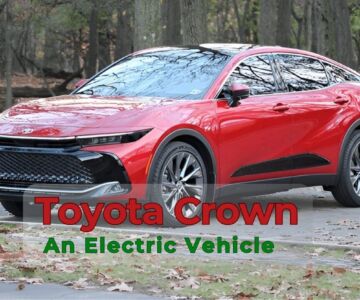How to Grow a YouTube Channel from 0 to 100K Subscribers and Start Earningby admin / June 26, 2025
How to Grow a YouTube Channel from 0 to 100K Subscribers and Start Earningby admin / June 26, 2025Tracking the Overnight Shift: How to Get Visibility Across Global Teams
When your team is spread across time zones, tracking what’s happening in real time becomes harder. During the overnight shift, important work often lacks proper tracking. Tasks don’t always get logged, updates are delayed, and there’s no clear view of what was completed or where things stand.
This article explores how to close that visibility gap so your overnight shift performs with the same clarity, accountability, and output as your daytime crew. Remote system monitoring software makes this possible, without disrupting workflows or piling on extra tasks.
Visibility Often Fades When the Clock Strikes Midnight
Once the day shift signs off, it becomes harder to keep operations aligned. You may not see it until the numbers lag, or a client asks uncomfortable questions.
Here’s what often breaks down:
- No Real-Time Clarity: You don’t know who’s online, what they’re doing, or how work is progressing.
- Gaps in Shift Data: Your tools don’t clearly capture overnight or non-standard schedules, so the output looks incomplete or skewed.
- Underperformance Goes Undetected: Slipping productivity doesn’t stand out until KPIs take a hit.
- Client-Facing Updates Stall: It takes too long to compile updates and build confidence across time zones.
How to Bring Visibility to Overnight Workflows
Each of those issues affects how smoothly your remote team operates overnight. With the right setup, you can solve these problems in ways that make overnight work easier to track, manage, and explain.
Here’s how you can make that happen:
1. Clarify Who’s Working, When, and On What
Start with the basics and make shift-level visibility automatic. Use real-time activity dashboards that show who’s online, what apps they’re using, and what tasks they’re actively working on.
Combine that with timeline views that capture late-night and early-morning activity cleanly.
When your team spans time zones, you need more than just a list of names or logins. You need visual confirmation that work is flowing during the hours that matter.
A simple best practice is to anchor your dashboards to a 48-hour timeline. This helps ensure that overnight shifts are fully counted and that progress isn’t lost in day-based reports.
How can free remote monitoring software close real-time visibility gaps across overnight shifts?
Free remote monitoring software gives you live dashboards that show who’s active, what they’re working on, and when, so there is no need to chase updates. You can filter the view to show only the overnight shift, see that three agents started late, and spot that one has been idle for over an hour while still logged into client systems.
2. Map Workflows to Shifts Without Gaps
Overnight work often gets missed. Not because work isn’t done, but because the systems tracking it are built around 9-to-5 logic. That makes it hard to tell whether coverage is consistent, handoffs are clean, or workload is even across shifts.
Use a tool that gives you shift-tagged data so you can track how key tasks move through the overnight window. Instead of forcing teams into day-based snapshots, you get a clearer view of how long work takes and where it stalls across back-to-back shifts.
Tag high-priority workflows like QA reviews or client updates to specific shifts. You’ll see if deadlines get pushed to the next team or if they’re quietly getting skipped.
How can a computer monitoring system help you track work across overlapping shifts?
A computer monitoring system with shift tagging links apps, sites, and tasks to specific working hours. You can look at a task and know it was picked up in Manila at 10 PM, touched again in Kraków by 4 AM, and finished before the day shift logs in. That makes follow-through visible without manual updates.
3. Detect Underperformance Before It Slows KPIs
Low output is easy to spot after it hits your numbers. But it often hides too long when the problem’s buried in a 2 AM lull or spread across inconsistent shifts. Gallup’s report shows that global employee engagement dropped by two points in 2024, leading to around $438 billion in lost productivity worldwide.
Use behavioral trends to surface dips in focus, productivity, or attendance early. Activity heatmaps and performance snapshots at the agent level can help flag potential issues before they grow.
Focus your reviews on anomalies, not assumptions. If someone keeps clocking in but isn’t staying active or keeps bouncing between low-priority apps, it’s a sign to check in before the work starts slipping.
How can a staff monitoring system surface productivity issues faster?
A staff monitoring system tracks active vs idle time, app focus, and behavioral shifts to help flag underperformance before it’s visible in KPIs. If someone has three overnight shifts with less than 30% active time, you can spot it fast and step in before it hurts results.
4. Streamline Proof for Internal & Client-Facing Needs
Waiting until end-of-week reviews to share updates doesn’t work when your clients want answers fast or your execs need reassurance now. You need reporting that runs itself.
Automate client-ready reports based on shift activity, QA scores, and time-on-task data. Make sure the data refreshes daily so there’s no lag in accuracy. The goal is instant answers without spreadsheet prep.
Build trust with visuals. Simple dashboards that show overnight work make updates easier and help rebuild trust across shifts.
How do workforce intelligence platforms make overnight reporting effortless?
Insightful workforce intelligence platform with auto-generated dashboards pulls together time, productivity, and QA data in one place.
After an overnight shift ends, you can open the dashboard and select the shift window. The report shows agent logins, time on task, and QA scores aligned to specific client deliverables, all formatted and ready to share.
5. Strengthen Overnight Visibility With Smart Tools
To implement these strategies, you need reliable data that reflects how overnight work happens. A monitoring tool built for shift-based remote teams gives you that visibility in real time without creating extra work.
Here’s how it makes that visibility practical and actionable:
- Shift-Based Time Tracking: Tracks odd-hour schedules the right way, so overnight work shows up exactly where it should.
- Live Dashboards: Provides real-time clarity into who’s active, engaged, or idle, even when you’re offline.
- Timeline Views & Heatmaps: Show how each shift unfolded so you can catch patterns and coach with context.
- Automated Reports: Reduce prep time and boost trust with clean visuals for clients and execs alike.
Conclusion
When overnight work is visible, it becomes easier to guide, support, and improve. A monitoring tool makes that consistency possible without slowing anything down.
Once clarity and visibility are built into the system, you spend less time reacting and more time improving. And that’s how global teams stay aligned, accountable, and ready to deliver – whatever the hour.