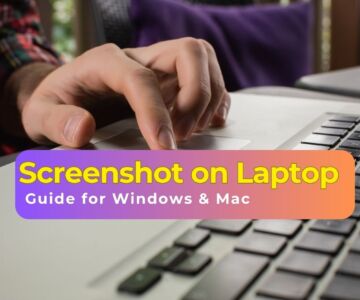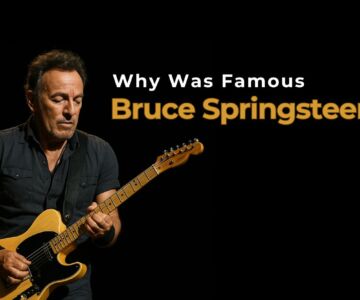How to Make Perfume at Home: A Complete DIY Guideby admin / April 9, 2025
How to Make Perfume at Home: A Complete DIY Guideby admin / April 9, 2025How to Share an Instagram Video on WhatsApp: A Complete Guide
In the era of digital communication, social media platforms like Instagram and WhatsApp play a vital role in our daily interactions. While Instagram is ideal for visual storytelling and content creation, WhatsApp serves as a quick and convenient platform for messaging and sharing media with friends and family. But what if you want to share an interesting Instagram video on WhatsApp? Whether it’s a funny reel, a tutorial, or a heartwarming clip, this guide will walk you through the process step-by-step.
Why Share Instagram Videos on WhatsApp?
Instagram is filled with high-quality videos, including entertaining reels, inspirational stories, and informative content. Sometimes, you might come across a video that you want to share with someone who doesn’t actively use Instagram. That’s where WhatsApp comes in handy.
Sharing an Instagram video on WhatsApp helps:
-
Spread engaging content with your personal contacts
-
Reach people outside of Instagram
-
Save time by avoiding screenshots or lengthy explanations
-
Enhance your WhatsApp Status with trending content
Different Ways to Share Instagram Videos on WhatsApp
There are a few different methods to share Instagram videos via WhatsApp, depending on whether the video is from your own account or someone else’s.
Method 1: Share Public Instagram Video via Link
This is the easiest and most straightforward method.
Steps:
-
Open Instagram: Launch the Instagram app on your phone and find the video you want to share.
-
Tap the Three Dots: Located at the top-right corner of the post.
-
Select “Link” or “Copy Link”: Instagram will copy the video URL to your clipboard.
-
Open WhatsApp: Go to your WhatsApp app and choose the contact or group you want to send the video to.
-
Paste and Send: Long-press the message bar, paste the link, and hit send.
Pros:
-
Quick and simple
-
Works well for public posts
Cons:
-
The recipient must have internet access to view it
-
Doesn’t work for private accounts
Method 2: Download Instagram Video and Share Directly
If you want to send the actual video file (especially from private accounts), you’ll need to download the video first.
Important: Always respect copyright and privacy rules before downloading and sharing someone else’s content.
Steps:
-
Use a Video Downloader: Websites like
SaveFrom.net,InstaSave, or apps thatVideo Downloader for Instagramallow you to download Instagram videos. -
Copy the Video Link from Instagram.
-
Paste it into the Downloader Tool: Download the video to your phone’s gallery.
-
Open WhatsApp and Share: Now go to WhatsApp, select the contact or group, tap the attachment icon (paperclip), and choose the video from your gallery.
Pros:
-
You can send the video directly
-
Works even if the recipient doesn’t use Instagram
Cons:
-
Slightly more time-consuming
-
It may reduce video quality
-
Some tools may have ads or pop-ups
Method 3: Share Instagram Reels on WhatsApp
Reels are one of the most engaging content types on Instagram. Here’s how to share them on WhatsApp:
Steps:
-
Open the Reel: Find the reel you want to share.
-
Tap the Paper Plane Icon: Located below the video on the right.
-
Select “Share to…” or “Copy Link”: Choose WhatsApp directly from the list or copy the link.
-
Send on WhatsApp: If you selected WhatsApp, choose the contact and send. If you copied the link, open WhatsApp and paste it manually.
Bonus Tip: You can also download Reels using third-party apps or screen record them to share directly as video files.
Method 4: Share to WhatsApp Status
Want to post an Instagram video on WhatsApp Status so all your contacts can see it?
Steps:
-
Download the Instagram Video (Using the method above).
-
Open WhatsApp → Status.
-
Tap the Camera Icon → Select the Video.
-
Add Caption and Share.
This method allows you to showcase trending videos, quotes, or memes to all your WhatsApp contacts.
Tips for Sharing Instagram Videos on WhatsApp
-
Trim Long Videos: WhatsApp has a video size and duration limit for Status and direct messages (16MB and 30 seconds). Use your phone’s editing tools to trim if necessary.
-
Use Captions: If the video doesn’t have subtitles or a clear context, consider adding a short caption for clarity.
-
Avoid Over-Sharing: Bombarding contacts with multiple videos may lead to muting or blocking. Share wisely!
-
Credit the Creator: If you’re sharing someone else’s content, it’s always a good idea to credit the original creator, especially for educational or artistic work.
Common Issues & How to Solve Them
1. Can’t Share Private Instagram Videos?
Instagram videos from private accounts can’t be viewed through shared links unless the recipient also follows that account. Use the download method if necessary and ethical.
2. Video Not Downloading Properly?
Try using a different downloader or check your internet connection. Some apps may need permission to access your gallery.
3. Poor Video Quality on WhatsApp?
WhatsApp compresses videos to save space. For better quality, consider using file-sharing services like Google Drive and sharing the link.
Final Thoughts
Learning how to share an Instagram video on WhatsApp is a useful digital skill that enhances how you communicate and share content. Whether it’s a hilarious reel, a motivational clip, or an important announcement, WhatsApp is an excellent medium to extend Instagram’s content reach.
From quick link-sharing to direct downloads and even adding to your WhatsApp Status, the possibilities are numerous. Just make sure to respect content creators’ rights and only share videos that are appropriate and appreciated by your audience.
So next time you find a must-share video on Instagram, don’t hesitate—share that Instagram video on WhatsApp and keep the content flowing!