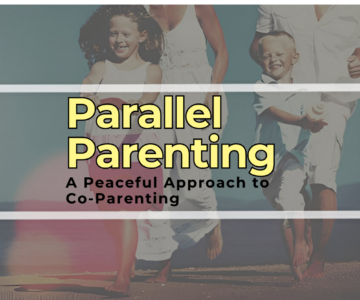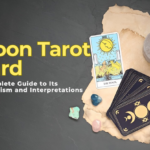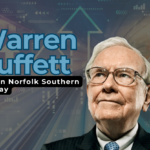 How Much Stock Does Warren Buffett Own in Norfolk Southern Railway?by admin / January 25, 2025
How Much Stock Does Warren Buffett Own in Norfolk Southern Railway?by admin / January 25, 2025How Can You Block Someone on TikTok? A Comprehensive Guide
In today’s digital age, managing your online interactions is crucial for a positive social media experience. If you’re wondering how to block someone on TikTok, this comprehensive guide will walk you through the process, ensuring you can maintain control over your digital space.
TikTok has rapidly become one of the most popular social media platforms worldwide, offering users a space to create, share, and engage with short-form videos. While the platform fosters creativity and connection, there may be instances where you encounter unwanted interactions. Knowing how to block someone on TikTok empowers you to manage your online experience effectively, ensuring it remains enjoyable and safe.
Why Might You Need to Block Someone on TikTok?
Blocking a user on TikTok can be necessary for several reasons:
- Harassment or Bullying: If a user is sending you inappropriate messages or leaving offensive comments on your videos, blocking them prevents further interaction.
- Spam or Unwanted Content: Some users may flood your feed with unsolicited content or promotional material. Blocking helps in reducing such clutter.
- Privacy Concerns: If someone is attempting to gather personal information or making you uncomfortable by their actions, it’s prudent to block them.
How to Block Someone on TikTok: Step-by-Step Guide
Blocking a user on TikTok is a straightforward process. Here’s how you can do it:
- Open the TikTok App: Launch the app on your device and ensure you’re logged into your account.
- Navigate to the User’s Profile: You can find the user by searching their username or by locating them through your followers, following list, or comments section.
- Access the Profile Options: On the user’s profile page, tap the three dots (ellipsis) located at the top right corner of the screen.
- Select ‘Block’: From the menu that appears, choose the ‘Block’ option.
- Confirm the Action: A confirmation prompt will appear. Tap ‘Confirm’ to finalize the blocking process.
Once blocked, the user will no longer be able to view your videos, send you messages, or interact with your account in any way.
How to Unblock Someone on TikTok
If you decide to unblock a user, follow these steps:
- Access Your Profile: Tap on the ‘Me’ icon at the bottom right corner of the screen.
- Open Settings: Tap the three dots at the top right corner to access the settings menu.
- Go to ‘Privacy and Safety’: In the settings menu, select ‘Privacy and Safety.’
- View Blocked Accounts: Scroll down and tap on ‘Blocked accounts.’
- Unblock the User: Find the user you wish to unblock and tap ‘Unblock’ next to their username.
Blocking Multiple Users at Once
TikTok also allows you to block multiple users simultaneously:
- Manage Comments: Go to the comments section of your video and long-press on a comment or tap the pencil icon in the upper left corner.
- Select Multiple Comments: Choose ‘Manage multiple comments’ and select up to 100 comments.
- Block Accounts: Tap ‘More,’ then select ‘Block accounts’ to block all selected users at once.
Understanding the Implications of Blocking
When you block someone on TikTok:
- Interaction is Severed: The blocked user cannot view your profile, videos, or interact with you through messages, comments, likes, or follows.
- No Notification: TikTok does not notify users when they have been blocked, maintaining your privacy.
- Content Removal: Any previous comments or likes from the blocked user on your content will remain unless you choose to delete them manually.
Alternative Measures: Restricting Interactions Without Blocking
If you prefer not to block a user but still want to limit their interactions, consider the following options:
- Set Your Account to Private: This ensures only approved followers can view your content.
- Limit Comments: Adjust your settings to allow comments only from friends or disable comments altogether.
- Filter Spam and Offensive Comments: Utilize TikTok’s comment filters to automatically hide inappropriate comments.
Conclusion
Understanding how to block someone on TikTok is essential for maintaining a safe and enjoyable online environment. By taking control of your interactions, you can ensure that your TikTok experience remains positive and aligned with your personal boundaries. Remember, your online safety and comfort should always be a priority.