 The Rise of Remote Work and Digital Nomadism: Unlocking New Business Opportunitiesby admin / December 7, 2024
The Rise of Remote Work and Digital Nomadism: Unlocking New Business Opportunitiesby admin / December 7, 2024How to Deleting a Business Page on Facebook: A Comprehensive Guide
Deleting a business page on Facebook can be a necessary step for many reasons, such as rebranding, closing down operations, or shifting your marketing focus. Whatever the reason, it’s essential to know the right steps to ensure the process is smooth and final. This guide provides an in-depth look at how to delete a Facebook business page permanently, along with tips and important considerations.
Table of Contents
ToggleStep-by-Step Guide to Deleting Your Facebook Business Page
Step 1: Log in to Your Admin Account
Only an admin of the Facebook page has the authority to delete it. Use the account associated with the page you want to delete:
- Open your preferred browser or Facebook app and log in.
- Make sure you’re signed in with the account that has admin privileges.
Step 2: Navigate to Your Business Page
After logging in:
- On your Facebook homepage, click on the “Pages” tab in the left-hand menu.
- A list of pages you manage will appear. Select the page you want to delete.
Step 3: Access Page Settings
Once you’re on the selected page:
- Look for the “Settings” option on the bottom-left corner of the page. Click on it.
- This will take you to the backend of your page, where various management options are available.
Step 4: Go to General Settings
Within the Settings menu:
- Click on “General” in the left-hand menu.
- You’ll see a list of settings related to your page’s visibility, audience restrictions, and more.
Step 5: Locate the “Remove Page” Option
Scroll down to the bottom of the General Settings page until you find:
- A section labeled “Remove Page.”
- Under this section, you’ll see a clickable link that says, “Delete [Page Name].”
- Click this link to initiate the deletion process.
Step 6: Confirm Page Deletion
After clicking the delete link, a confirmation window will appear with important information about the process:
- Facebook will warn you that deleting your page will unpublish it immediately and permanently delete it after 14 days.
- If you’re sure, click the “Delete Page” button.
Step 7: Wait for the Deletion Period
Once the deletion is confirmed:
- The page will become unpublished immediately, meaning it will no longer be visible to the public.
- You have a 14-day grace period to change your mind and restore the page if needed.
What to Do If You Change Your Mind
During the 14-day deletion window, you can restore the page:
- Log in to your Facebook account.
- Navigate to your business page.
- Facebook will display an option to “Cancel Deletion.” Click on it to restore your page.
Important Things to Consider Before Deleting Your Page
1. Backup Your Data
- Before deleting your page, download any important data, such as:
- Photos and videos
- Posts or updates
- Insights and analytics data
- To do this, go to Settings > General > Download Page Data and follow the prompts.
2. Unlink Connected Accounts
- If your Facebook page is connected to Instagram, WhatsApp, or other platforms, unlink those accounts to avoid disruptions.
- You can manage these connections under Settings > Linked Accounts.
3. Notify Your Audience
- If your page is active and has followers, consider informing them about the upcoming deletion. You can:
- Post an update explaining the reason for the deletion.
- Redirect them to a new page or platform if applicable.
4. Check Admin Roles
- If you share admin access with others, make sure everyone is aware of the decision to delete the page. This prevents confusion or unauthorized restoration during the grace period.
Frequently Asked Questions
Q: Can I delete a Facebook page from my mobile phone?
A: Yes, you can delete a Facebook page using the Facebook mobile app. The process is similar:
- Open the app and go to your page.
- Access the Settings through the menu (gear icon).
- Navigate to General > Remove Page and confirm deletion.
Q: Can I recover my page after the 14-day grace period?
A: No, once the 14 days pass, the deletion is permanent, and your page cannot be recovered.
Q: What happens to my data after deletion?
A: All content, including posts, photos, and analytics, will be permanently removed. This is why it’s crucial to download your data before proceeding.
Q: Can people still see my page during the grace period?
A: No, your page is unpublished immediately after initiating the deletion, making it invisible to the public.
Q: What happens to messages and reviews on my page after deletion?
A: Once your page is deleted, all associated data, including messages, reviews, and comments, will be permanently erased. You won’t be able to recover this data. If you want to retain important customer interactions, consider saving or exporting the conversation history before deletion.
Q: Can I delete a page if I am not the admin?
A: No, only an admin of the page has the authority to delete it. If you’re not an admin, you’ll need to request admin access from the current administrator or ask them to delete the page on your behalf.
Q: Is it possible to merge two pages instead of deleting one?
A: Yes, Facebook allows you to merge two pages if they represent the same thing (e.g., the same business). To merge pages:
- Go to Settings on one of the pages.
- Select “Merge Pages” under the General tab.
- Follow the prompts to combine the pages.
Keep in mind that one page will remain active, and the other will be permanently deleted during the merge.
Q: Will deleting my page affect my personal Facebook account?
A: No, deleting a business page does not impact your personal Facebook account or other pages you manage. The deletion is limited to the specific page you select.
Q: Can I delete a Facebook page created by mistake?
A: Yes, even pages created unintentionally can be deleted. Just ensure you have admin access to the page and follow the steps outlined above. If it’s a duplicate page, you may want to consider merging it with the primary page instead.
Q: How long does it take for the deletion to be finalized?
A: After confirming deletion, your page will be unpublished immediately and permanently deleted after 14 days. The grace period gives you time to cancel the deletion if you change your mind.
Q: Will deleting my business page stop ongoing ads?
A: Yes, deleting your page will stop all associated ads. However, it’s recommended to manually stop any active ad campaigns before initiating deletion to ensure no further charges are incurred.
Q: Can I transfer ownership of my page instead of deleting it?
A: Yes, if you no longer want to manage a page but don’t want to delete it, you can transfer admin rights to another person. To do this:
- Go to Settings > Page Roles.
- Assign a new admin by entering their name or email.
- Remove yourself as an admin after the transfer is complete.
Q: What happens if I delete a page linked to Facebook Business Manager?
A: If the business page is part of Facebook Business Manager, you need to ensure there are no active ad accounts or assets tied to it. If the page is a primary asset for your business account, you may need to assign a new primary page before deleting it.
Q: Can I delete a page if it’s tied to a product catalog or shop?
A: If your page is connected to a shop or product catalog, you’ll need to unlink or disable these features first. Visit Commerce Manager to manage or delete the linked shop before proceeding.
Q: Are there any alternatives to deleting a page?
A: If you’re unsure about permanent deletion, you can:
- Unpublish the page: This makes the business page invisible to the public without deleting it. Go to Settings > General > Page Visibility and choose “Unpublish Page.”
- Rename the page: If you’re rebranding, you can simply change the business page name instead of starting from scratch.
- Deactivate temporarily: If you want a break, you can deactivate your page and reactivate it later.
Q: Can I delete a page if it has multiple admins?
A: Yes, but only admins have the ability to delete a business page . If there are multiple admins, anyone with admin rights can initiate the deletion. Be sure to communicate with other admins before taking this step.
Q: What should I do if I encounter errors during the deletion process?
A: If you face issues while trying to delete a business page :
- Clear your browser cache and cookies and try again.
- Ensure you have stable internet access.
- Check if you still have admin access to the page.
- If the problem persists, contact Facebook Support for assistance.
Q: Will deleting my business page impact my linked Instagram account?
A: If your Facebook business page is linked to Instagram, deleting the page may disconnect the accounts. You may need to manually reassign your Instagram account to another Facebook page if needed.
Q: Can someone report my page to get it deleted?
A: No, Facebook does not delete pages solely based on reports. However, if your business page violates Facebook’s community standards, it could be suspended or removed after a review. To ensure your page remains compliant, follow Facebook’s guidelines.
Conclusion
Deleting a Facebook business page is a significant decision, but following the correct steps ensures you won’t encounter issues later. Always back up your data, inform your audience, and double-check your decision during the 14-day grace period. If you’re ready to move forward, Facebook makes the process straightforward.
Related Posts

Benefits of Utilizing Cloud Computing for Businesses
Numerous business communities, whether they are small or industrial, now widely use cloud computing. It will encompass a variety of topics, namely, data backups, disaster recovery, networking, software, data analytics, servers, and intelligence. There are many benefits that can be obtained by utilizing cloud computing for business information systems. Right now the majority of tech-savvy businesses and industrial leaders are recognizing the benefits of cloud computing. Through this, they want to exponentially increase their profit, serve their clients and customers better, and effectively run their organization. On the other hand, many companies claim that their security started to improve after implementing cloud services. So it’s a better time to head to the cloud.
There are many advantages to utilizing cloud technology for business.
Table of Contents
ToggleCost-Saving:
“A successful investment starts with courage” You won’t regret it after investing in cloud computing. Hence, it provides numerous benefits for businesses. There is only an initial investment required to implement cloud services. Otherwise, don’t have to pay extra money for maintenance, hardware, utilities, and other operating expenditures. And there is no need for IT teams to handle cloud center operations. Businesses only pay their cloud providers for the resources they actually need for storage and computing. Thus, it is a really cost-effective solution.
It Provides “Avant-Grade” Security:
Data security is a major concern for every business. Data breaches and other cybercrime activities despoil the company’s reputation, brand position, and customer loyalty. In this case, the cloud provides users with numerous security options and guarantees data security. It reduces the malicious actors’ access to sensitive data surfaces. Providers follow cloud security guidelines for the data and processes they provide. Features like authentication, encryption, and access control. Hence, many companies use this protection to secure their data and restrict access to sensitive information.
Improved Agility:
The agility obtained from a high level of automation Cloud computing is designed to be self-provisioning and fully automated. Thus, the organization’s access easily scaled ups and downs without any manual interaction. which improves customer satisfaction and service. And the main thing is that employees and businesses should automate their day-to-day activities to increase the quick response to customer demands, owners can access this service anywhere in the world. It can be a home, a hotel, or another country. Additionally, it is a perfect fit for remote work.
Mobility:
Through cloud service, we can access the data via smartphone or tablet. It’s very helpful when the staff has a busy schedule and goes somewhere else. They can use this service to keep up to date with company data and clients. Furthermore, cloud resources are easily recoverable and retrievable with a single click. Users can access the data 24/7 as long as they have a stable internet connection. Cloud mobility makes it easier to share the company’s data with staff and coworkers quickly and securely. This will make it straightforward for you to communicate and be on the go.
Scalability:
Many cloud service providers are quick and ready to scale up and down your resources and data according to the performance requirement. Thus, if users’ business bandwidth increases, they can provide extra storage capacity without investing in any physical infrastructure. Through this businesses only pay for the service they use. It is a cost-effective plan.
Automatic Software Update:
Normally, all cloud-based applications have been designed to automatically update and refresh themselves. Thus, there is no need for human help or a specialist to update it manually. It is positive for those who don’t have the time and energy to do this type of task. The software version is easily tested and deployed in cloud circumstances, which releases more features and updates for users on a weekly or daily basis. Cloud services are flexible business management.
Disaster Recovery:
The main reason to utilize cloud services is their data recovery functionality. Yes, no matter how expensive an upgrade system you have, a single crash will delete the entire data. If you don’t have any backup, then it will be very risky. In that case, cloud computing will assist you in recovering all your company and client information. Thus, if you use the cloud, then there is no need to worry about your data.
Speed and Quick Deployment:
Increasing the speed of IT service development is one of the reasons companies choose the cloud. Additionally, most experts say cloud services improve network performance as well, and this provides optimum performance even under heavy loads. Through this, the developer can easily test new proposals and plan application design without relying on on-site hardware and a lengthy procurement process.
Usability (easy to use)
Cloud service providers permit businesses to adopt cloud computing comfortably. It is not complicated to use cloud technology, so it will allow you to use the cloud server quickly and trouble-free. The main thing is that there is no need to carry any hardware to access the cloud server; you can simply use it through the user login details.
Lifetime Storage:
The cloud service offers a lifetime plan for end users. Thus, just pay one time for a particular amount of storage that you want, then use it forever as long as the company operates. If additional storage is required, they are prepared to provide it in order to store any type of data and documents.
Conclusion:
Now you have an idea of the benefits of utilizing cloud computing in business. Specifically, cost-saving, mobility, lifetime storage, and others. Through this cloud-based system, the company can prevent the various types of issues that rely on the organization and run it efficiently.
Read Here: 7 Ways To Grow Your Successful Business
FAQ:
What are the business benefits of cloud computing?
Cloud computing comes with significant business benefits. Namely, you can use it even in a natural disaster, have ease of backup, pay only for what is used, are able to log in from any geographical location, and all devices are supported. Moreover, its automatic functionality increases your scalability, productivity, cost-effective solution, and increased productivity.
Why is cloud computing important for business?
These are the relevant reasons why cloud computing is important for business. That is scalability, innovation, cost-effectiveness, improved DevOps, and flexibility.
How does cloud computing help businesses become more efficient?
Cloud services make organizations efficient in many ways. It includes a reasonable budget and sharing the information efficiently from anywhere. Through this, you can prevent human error and speed up the decision-making process as well.
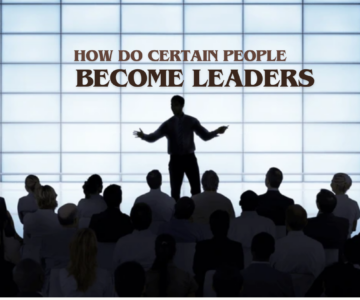
How Do Certain People Become Leaders?
Leadership is a quality that many aspire to, but only a few manage to embody it in ways that inspire, influence, and guide others. The path to leadership is often shaped by a combination of inherent traits, learned skills, and specific circumstances. So, how do certain people rise to become leaders? Let’s explore the key factors that contribute to the emergence of effective leaders.
Table of Contents
Toggle1. Natural Traits and Personality
While anyone can develop leadership skills, certain inherent qualities can make leadership more intuitive for some individuals. These qualities often set the stage for leadership, even in challenging circumstances.
- Charisma: Charismatic individuals often naturally attract followers. Charisma is not about being an extrovert or dominant but about having a presence that inspires and energizes others. People with charisma tend to make others feel special and valued, and they’re often able to convey their ideas in a way that resonates deeply. Leaders with charisma motivate people by tapping into their emotions, creating a sense of excitement and belief in the collective mission.
- Confidence and Self-Assurance: Leadership requires a level of decisiveness and the ability to take risks. People who are confident in their abilities—whether they’re leading teams, managing projects, or making tough decisions—tend to project strength that others can follow. However, confidence should not be mistaken for arrogance. Leaders with true confidence are secure in their decisions and encourage others to share their perspectives.
- Empathy and Emotional Intelligence: While charisma grabs attention, empathy sustains relationships. Leaders with high emotional intelligence are more attuned to the emotions of others, allowing them to connect on a deeper level. They can motivate their teams, manage conflicts, and offer support when needed. Empathy helps leaders build trust and create an environment where people feel comfortable voicing their opinions and collaborating openly.
- Resilience: Leadership can be a rollercoaster ride full of ups and downs. Resilient leaders don’t give up easily when faced with adversity. Instead, they navigate through failures and obstacles, learning from them and finding new ways forward. Their ability to remain steadfast in the face of challenges provides stability for their teams, and their persistence often results in success after overcoming setbacks.
2. Skills Development and Continuous Learning
While natural traits are helpful, leadership is largely shaped by the development of key skills over time. Leadership is not an innate quality that one either has or doesn’t have; it’s something that can be learned and refined.
- Communication Skills: Strong communication is the cornerstone of leadership. Leaders must not only speak clearly but also listen attentively. They need to be able to convey their vision, explain the “why” behind decisions, and address questions or concerns with clarity. But leadership communication also involves non-verbal cues, like body language and tone, which convey authority and empathy. Leaders also need to be adept at public speaking, managing one-on-one conversations, and using written communication.
- Problem-Solving and Decision-Making: Effective leaders are often the ones who step up in difficult situations and make quick, thoughtful decisions. Problem-solving is a major skill for leaders because they need to assess situations from different angles, understand root causes, and determine solutions that align with the team’s goals. Decision-making can also involve tough calls—choosing between competing priorities or making unpopular choices—but these decisions need to be made with confidence and fairness.
- Delegation and Trust: Leadership isn’t about doing everything yourself—it’s about knowing when to delegate and trust others to do their jobs well. Great leaders recognize that their team members possess unique skills and talents that they can leverage. Rather than micromanage, leaders empower their team members by providing them with the resources, support, and autonomy needed to excel.
- Conflict Resolution: In any group setting, conflicts arise. Strong leaders know how to handle disagreements in a constructive way, guiding the team toward resolution. This may involve mediating between differing opinions, encouraging open dialogue, and ensuring that all perspectives are heard. Leaders who handle conflict well create an atmosphere of respect and collaboration, where diverse opinions are valued rather than feared.
3. Environmental Influences and Opportunities
For some, leadership is more about the environment they are placed in than about specific personality traits. Timing, circumstance, and the availability of mentorship can all influence who becomes a leader.
- Mentorship and Role Models: Many great leaders were mentored by others who recognized their potential and helped them nurture it. Whether it’s a direct mentorship relationship or being inspired by another figure, mentorship plays a crucial role in developing leadership qualities. Mentors provide guidance, encourage risk-taking, and provide insight that can accelerate a person’s development.
- Opportunities and Timing: Sometimes, leadership is about seizing the right opportunity at the right time. Individuals who may not have considered themselves leaders might find themselves in a leadership position when an unexpected opportunity arises—such as when a team needs someone to step up or when a business faces a crisis that demands a strong leader. The ability to recognize and seize these opportunities can make all the difference in who rises to lead.
- Socio-Cultural Factors: Leadership is also shaped by cultural expectations and societal norms. In some cultures, individuals may be groomed for leadership roles from a young age, with expectations that they take on leadership responsibilities in the future. In other environments, leadership opportunities might be more democratic, with individuals having to prove themselves to earn a leadership role. Social factors, like family background, education, and access to networks, also influence leadership opportunities.
4. Vision and Purpose
The most impactful leaders have a clear vision for the future—something they want to achieve that is bigger than themselves. A leader’s vision provides a sense of direction and purpose that others can rally around.
- Inspiring a Shared Vision: Leaders who articulate a compelling vision can inspire others to work toward a common goal. This is crucial in motivating teams, especially in challenging times. Effective leaders paint a picture of what the future could look like and make others believe in the possibility of achieving that future together.
- Creating a Sense of Purpose: Great leaders often have a “why” behind everything they do. People are more likely to follow a leader who is driven by a sense of purpose rather than one who is merely concerned with personal success. When people understand the greater purpose of their work, it adds meaning to their tasks and boosts morale.
- Authenticity and Integrity: Leaders who align their actions with their values tend to earn the respect and trust of their followers. Authentic leaders are not afraid to show vulnerability, admit mistakes, and stand by their principles. They gain respect not because of their titles, but because they are true to who they are and what they stand for.
5. Adaptability and Continuous Growth
Leadership is an evolving process. The most successful leaders are those who remain flexible, are open to new ideas, and are constantly learning. In fast-changing industries and dynamic environments, adaptability is crucial.
- Learning from Experience: Great leaders understand that every situation is an opportunity to learn. Whether they succeed or fail, they take time to reflect on what happened and use those lessons to grow. This openness to learning from experience makes them better leaders in the long run.
- Staying Current and Relevant: In today’s fast-paced world, leaders need to stay ahead of trends and anticipate changes in the market, technology, and customer preferences. Leaders who are adaptable to these changes often have a competitive edge. They innovate, seek new solutions, and continuously refine their strategies.
- Mentoring Others: Leadership is also about lifting others. Successful leaders help their team members grow, providing them with the tools, support, and feedback they need to succeed. By empowering others, they create a culture of growth that benefits everyone involved.
Conclusion
Becoming a leader is the result of a complex interplay of natural traits, skill development, environmental influences, opportunities, and a clear vision. It’s not simply about being in charge—it’s about inspiring and guiding others to achieve common goals. The best leaders continuously evolve, learn from their experiences, and stay grounded in their values, while adapting to the needs of their teams and the changing world around them. Ultimately, leadership is about the positive impact you have on others, and the ability to create an environment where people can thrive and work toward shared success.

